Corex Cardscan Executive
A miniature scanner, just for business cards
I really like idea of the Cardscan Executive by Corex. It's a neat little device that sits on your desk top and handles the task that you usually assign to your secretary. Last year, when I got back from Comdex, I had a huge pile of the business cards, and rather than enter them into my desktop PC, they ended up in the bottom of the desk drawer. I'm certain that this would not have happened if I had the Cardscan.
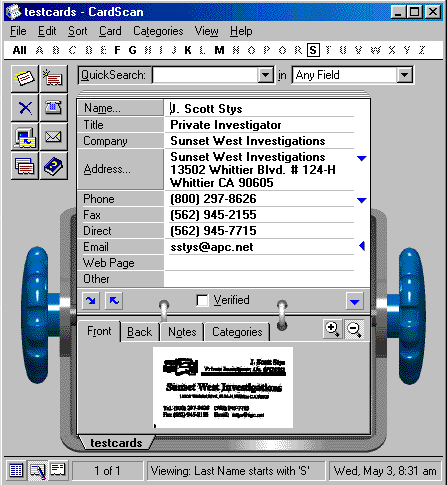
Above you can see the basic card scan application that runs on your Desktop PC. Although it is very powerful, it is also very intuitive and easy to use. Once the cards are scanned they appear in the on-screen rolodex. Any errors in scanning are up to you to fix, and this is where you do it. Once the information is entered and verified, check the verified box and your card is done! Not only is the information entered in the rolodex, the scanned card is visible at the bottom of the screen.
Without going into too much detail on the inner workings of the CardScan application itself, let me say that it is full featured and works VERY well. You can scan, sort, synchronize and search your card very easily. It is a very good program in it's own right. The ability to use it in conjunction with your Palm device just makes it better.
Yes, but how accurate is it?
I found the accuracy of the Cardscan to be very accurate at reading and interpreting standard text. It gets most words right, and best of all, is able to put them in the right fields. Graphics however, kill it. I found that any cards with modertate amounts of graphics, color or non-standard fonts resulted in mis-scans and gaps in the character recognition. This in and of itself is not too big of a nuisance since you should be checking and verifying each card anyways, but I have to wonder if it's not just easier to enter the information into your PIM when you get the card.
My Kingdom for some Conduits!
The Palm conduit is installed with the rest of the program, and it works like a charm. The only problem with it is that you have to enable the conduit each time you want to sync it, and when the cardscan conduit runs, the rest of the Palm conduits do not. While this is annoying, I don't think it is a major inconvenience unless you find yourself entering a lot of cards and running the conduit on a daily basis. If you are, you will quickly become annoyed with turning the cardscan conduit on and off and syncing twice. I synced my cards every 5 days or so and didn't find it to be much of a problem.
One other thing to be aware of is that the Palm has a limited number of fields and that the Cardscan has quite a few more than what are available on your handheld. You may need to reman some of them to avoid conflicts. Again, this is a simple thing to do.
There is also an Intellisync for Cardscan conduit that you can use to synchronize you Outlook, ACT or other compatible applications. It is easy to set up, works like a charm and is a great way to keep everything up to date.
Have you been waiting all your life for this?
The Cardscan device and software is pretty accurate and is a breeze to install and use. If you are in a business where you seem to collect business cards, and you have trouble keeping up with them, you will LOVE this device. If, on the other hand, you don't gather a lot of cards or you are good about entering them on your own, you won't have much need for this. Unless you have A LOT of business cards, you might find that this is an expensive paperweight.
One thing that it would be really cool for is conventions. I would bring a PC, set it up at my table and rather than gather cards, have everyone scan theirs in. Now THAT would be a great way to use it!
The CardScan Executive is available at Corex and PalmGear for $299.00
What I like:
Very easy to use
Detailed instructions
What I don't like:
Very expensive.
Unpredictable accuracy
Cardscan conduit doesn't work WITH Palm conduits at the same time. (one or the other only)
Needs it's own electrical outlet.
3 out of 5 rating (mainly because of the price)
A miniature scanner, just for business cards
I really like idea of the Cardscan Executive by Corex. It's a neat little device that sits on your desk top and handles the task that you usually assign to your secretary. Last year, when I got back from Comdex, I had a huge pile of the business cards, and rather than enter them into my desktop PC, they ended up in the bottom of the desk drawer. I'm certain that this would not have happened if I had the Cardscan.
 |
The Corex Cardscan is not a Palm device per se, however with the included Palm conduit, it becomes an effective way to get important contact information into your Palm device. Setup and installation of the hardware and software is a snap. The software comes on a CD ROM and installs in a few minutes (make sure you say YES to the Palm conduit installation). Just follow the on-screen prompts and you'll be good to go in no time. Once the software is installed, it's a simple matter of plugging in the USB(or parallel port) adapter and power cord. A green light on the card scanner itself lets you know it is ready to go. |
| Once everything is plugged in and installed you are ready to go. You will find a calibration card to initialize the card scanner. Once this card has been scanned, you simply start feeding business cards into the scanner on at a time. You can process each card individually or batch process them after all the cards have been scanned. That is all there is to the hardware. It's the software that makes this all work though. |
 |
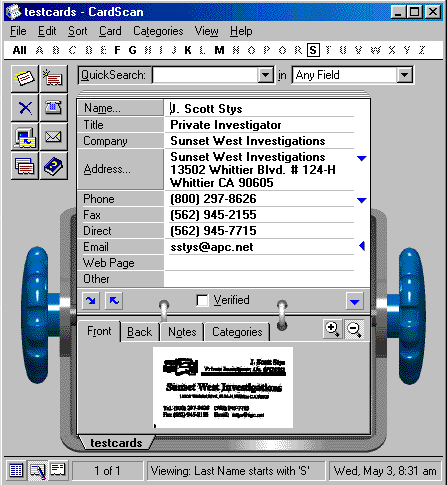
Above you can see the basic card scan application that runs on your Desktop PC. Although it is very powerful, it is also very intuitive and easy to use. Once the cards are scanned they appear in the on-screen rolodex. Any errors in scanning are up to you to fix, and this is where you do it. Once the information is entered and verified, check the verified box and your card is done! Not only is the information entered in the rolodex, the scanned card is visible at the bottom of the screen.
Without going into too much detail on the inner workings of the CardScan application itself, let me say that it is full featured and works VERY well. You can scan, sort, synchronize and search your card very easily. It is a very good program in it's own right. The ability to use it in conjunction with your Palm device just makes it better.
Yes, but how accurate is it?
I found the accuracy of the Cardscan to be very accurate at reading and interpreting standard text. It gets most words right, and best of all, is able to put them in the right fields. Graphics however, kill it. I found that any cards with modertate amounts of graphics, color or non-standard fonts resulted in mis-scans and gaps in the character recognition. This in and of itself is not too big of a nuisance since you should be checking and verifying each card anyways, but I have to wonder if it's not just easier to enter the information into your PIM when you get the card.
My Kingdom for some Conduits!
The Palm conduit is installed with the rest of the program, and it works like a charm. The only problem with it is that you have to enable the conduit each time you want to sync it, and when the cardscan conduit runs, the rest of the Palm conduits do not. While this is annoying, I don't think it is a major inconvenience unless you find yourself entering a lot of cards and running the conduit on a daily basis. If you are, you will quickly become annoyed with turning the cardscan conduit on and off and syncing twice. I synced my cards every 5 days or so and didn't find it to be much of a problem.
One other thing to be aware of is that the Palm has a limited number of fields and that the Cardscan has quite a few more than what are available on your handheld. You may need to reman some of them to avoid conflicts. Again, this is a simple thing to do.
There is also an Intellisync for Cardscan conduit that you can use to synchronize you Outlook, ACT or other compatible applications. It is easy to set up, works like a charm and is a great way to keep everything up to date.
Have you been waiting all your life for this?
The Cardscan device and software is pretty accurate and is a breeze to install and use. If you are in a business where you seem to collect business cards, and you have trouble keeping up with them, you will LOVE this device. If, on the other hand, you don't gather a lot of cards or you are good about entering them on your own, you won't have much need for this. Unless you have A LOT of business cards, you might find that this is an expensive paperweight.
One thing that it would be really cool for is conventions. I would bring a PC, set it up at my table and rather than gather cards, have everyone scan theirs in. Now THAT would be a great way to use it!
The CardScan Executive is available at Corex and PalmGear for $299.00
What I like:
Very easy to use
Detailed instructions
What I don't like:
Very expensive.
Unpredictable accuracy
Cardscan conduit doesn't work WITH Palm conduits at the same time. (one or the other only)
Needs it's own electrical outlet.
3 out of 5 rating (mainly because of the price)

