EZ SyncCable Review
The EZ SyncCable by Pacific Neo-tek is a nifty alternative to the Palm Hotsync Cable. The main feature (actually, the one and only feature) of the EZ SyncCable is a small black button on the Palm side. This button is what makes this cable so cool. It's a hotsync button! Just like on the Hotsync cradle, pressing this button initiates a hotsync. There is no need to turn on the Palm, wade through screens to get to the Hotsync Icon and tapping "Local Sync".
At $30, the EZ SyncCable is a bit more expensive than the Palm Hotsync Cable that retails at $18.95, however I think the added convenience is worth it. It is definitely a great solution for someone on the go that needs to sync to a laptop or their work computer. Although it won't replace my cradle, I can see it as a viable replacement. It takes up less space on the desktop and is simple.
What I like:
One touch Hotsync'ing
Well made
What I don't like:
Just a bit pricey
4 out of 5 Rating
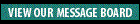
The EZ SyncCable by Pacific Neo-tek is a nifty alternative to the Palm Hotsync Cable. The main feature (actually, the one and only feature) of the EZ SyncCable is a small black button on the Palm side. This button is what makes this cable so cool. It's a hotsync button! Just like on the Hotsync cradle, pressing this button initiates a hotsync. There is no need to turn on the Palm, wade through screens to get to the Hotsync Icon and tapping "Local Sync".
 |
The cable is approximately 3 feet long with a db9 connector on one side and a hotsync connector on the other. One of the really cool things about the EZ SyncCable is that there is no drain on the Palm's batteries when you leave it plugged into cable. |
 |
The small black button on the right hand side of the hotsync connector. One press of the small button is the equivalent of pressing the hotsync button on the cradle. The button has a positive click when pushed. A hotsync is immediately started. The connection is solid and not likely to fall off. The plug removes easily when you are done. |
 |
Pacific Neo-tek made some improvements to the db9 connector. They added thumbscrews and the unit is quite solid and professional looking. Overall, it is very well made and attractive. |
At $30, the EZ SyncCable is a bit more expensive than the Palm Hotsync Cable that retails at $18.95, however I think the added convenience is worth it. It is definitely a great solution for someone on the go that needs to sync to a laptop or their work computer. Although it won't replace my cradle, I can see it as a viable replacement. It takes up less space on the desktop and is simple.
What I like:
One touch Hotsync'ing
Well made
What I don't like:
Just a bit pricey
4 out of 5 Rating