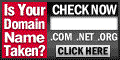Quicksheet 5.02 Review
Mark E. Burns contributed to significant portions of this review
Quicksheet by Cutting Edge Software is simply THE premier spreadsheet solution for Palm users. This latest release improves on an already great product and adds a number of important and innovative features. Quicksheet's primary strength is in being able to carry and display existing data in a familiar and usable format while away from the desktop. The application allows the mobile user to enter and manipulate the data and effortlessly sync it with the original document. Desktop spreadsheets are also synced to the Palm via the Quicksheet desktop.
Some of the great features are the ability to protect sheets, and full formatting capabilities including bolding, underlining and left/center/right justification. The cells are fully resizable simply by dragging them.
Unfortunately, there is no onboard support or help however the application comes with a manual for viewing on the desktop in .pdf (Acrobat) format. The manual is thorough and very helpful, however I would like to see some type of help on the Palm (for those of us that aren't spreadsheet guru's) There is also online and telephone support.
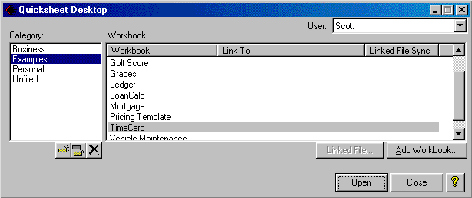
The Quicksheet desktop is where you manage and sync your Excel files. You simply open up the Quicksheet desktop, select the workbook you want to work on and the next time you sync it's there. Any updates to either the Palm based file or the Excel file get updated during a hotsync. You can also open the spreadsheets directly from the Quicksheet desktop by clicking on them.
Quickchart comes bundled with Quicksheet and is a powerful Charting tool that works in conjunction with Quicksheet. You simply double tap a cell with a CHART function and choose the type of chart to display. At no extra charge, it's a huge bargain!
Quicksheet is a hefty program, checking in at around 150K minimum, depending on what you choose to install. One great feature is that both Quicksheet and Quickchart run fine in flash memory. Another is that Quicksheet offers integration with e-mail attachments, bar-code scanners, and enterprise-class server synchronization.
Quicksheet is available at Cutting Edge Software and PalmGear for $39.95 Future upgrades are free!
What I like
Easy installation
Consistent interface with excel
Most major math functions are supported
Spreadsheets import and export near flawlessly
Quicksheet desktop allows drag and drop of Excel files and allows linking of Excel spreadsheets
What I don't like
The Palm's small screen just isn't a good medium for spreadsheets.
5 out of 5 rating
Mark E. Burns contributed to significant portions of this review
Quicksheet by Cutting Edge Software is simply THE premier spreadsheet solution for Palm users. This latest release improves on an already great product and adds a number of important and innovative features. Quicksheet's primary strength is in being able to carry and display existing data in a familiar and usable format while away from the desktop. The application allows the mobile user to enter and manipulate the data and effortlessly sync it with the original document. Desktop spreadsheets are also synced to the Palm via the Quicksheet desktop.
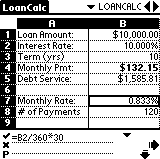
Sample sheet provided by Quicksheet
|
As you can see, the program displays the spreadsheet in a standard row and column format, keeping much of the functionality of Excel. Usage is similar to most standard spreadsheet applications, including advanced features such as multiple sheets in the same workbook, advanced math calculations and the ability to sort by row, column or region. The one area where Quicksheet suffers is the same area that hampers all Palm based spreadsheet applications...the small screen size. It forces users to rely heavily on the find function to navigate between cells. Make no mistake, this is a limitation of the Palm itself, not the application. |
Some of the great features are the ability to protect sheets, and full formatting capabilities including bolding, underlining and left/center/right justification. The cells are fully resizable simply by dragging them.
Unfortunately, there is no onboard support or help however the application comes with a manual for viewing on the desktop in .pdf (Acrobat) format. The manual is thorough and very helpful, however I would like to see some type of help on the Palm (for those of us that aren't spreadsheet guru's) There is also online and telephone support.
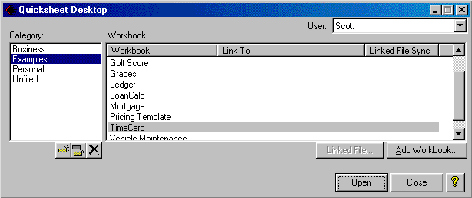
The Quicksheet desktop is where you manage and sync your Excel files. You simply open up the Quicksheet desktop, select the workbook you want to work on and the next time you sync it's there. Any updates to either the Palm based file or the Excel file get updated during a hotsync. You can also open the spreadsheets directly from the Quicksheet desktop by clicking on them.
Quickchart comes bundled with Quicksheet and is a powerful Charting tool that works in conjunction with Quicksheet. You simply double tap a cell with a CHART function and choose the type of chart to display. At no extra charge, it's a huge bargain!
Quicksheet is a hefty program, checking in at around 150K minimum, depending on what you choose to install. One great feature is that both Quicksheet and Quickchart run fine in flash memory. Another is that Quicksheet offers integration with e-mail attachments, bar-code scanners, and enterprise-class server synchronization.
Quicksheet is available at Cutting Edge Software and PalmGear for $39.95 Future upgrades are free!
What I like
Easy installation
Consistent interface with excel
Most major math functions are supported
Spreadsheets import and export near flawlessly
Quicksheet desktop allows drag and drop of Excel files and allows linking of Excel spreadsheets
What I don't like
The Palm's small screen just isn't a good medium for spreadsheets.
5 out of 5 rating